How to auto-start android when connected to power and auto-prompt shutdown when disconnected.
Make sure that you installed the latest Fox E-loader app. Please check the latest version here: https://github.com/dafoxtech/releases/releases
Prepare:
– Android Phone or tablet installed with latest Fox E-loader App
– Micro USB cable
– Windows 10 PC
1. Set accessibility
2. Enable Android Developer Mode
- Go to Android settings -> About and tap the build number multiple times until the message “You are now a developer” show.
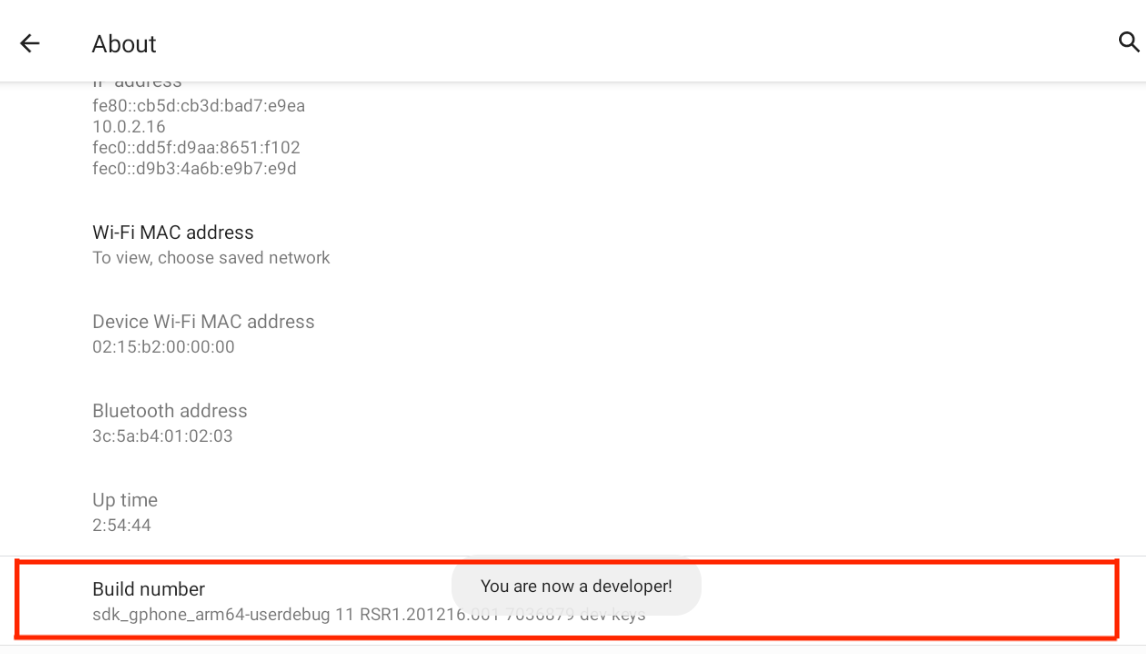 |
3. Enable OEM Unlocking
- Go to Android Settings -> Developer Options and enable OEM Unlocking

4. Install ADB
Please follow instructions here:
https://www.xda-developers.com/install-adb-windows-macos-linux/
Extract platform-tools to C:\platform-tools
5. Install Drivers
Please follow instructions here:
https://forum.xda-developers.com/t/official-tool-windows-adb-fastboot-and-drivers-15-seconds-adb-installer-v1-4-3.2588979/
6. Open CMD or command prompt
Run command:
cd C:\platform-tools
7. Connect Android to PC using usb cable.
Make sure that developer mode and USB debugging are enabled.
(Refer to this video on how to enable developer mode: https://www.youtube.com/watch?v=Ucs34BkfPB0).
Check if Android device is detected.
Run command:
adb.exe devices
8. Run command adb reboot bootloader
adb reboot-bootloader
- The android will reboot into fastboot mode.
9. Run command fastboot oem off-mode-charge 0
fastboot oem off-mode-charge 0
- Wait for the success message.
10. Run command fastboot reboot
fastboot reboot
For any concerns please message us here: https://m.me/dafoxsupport
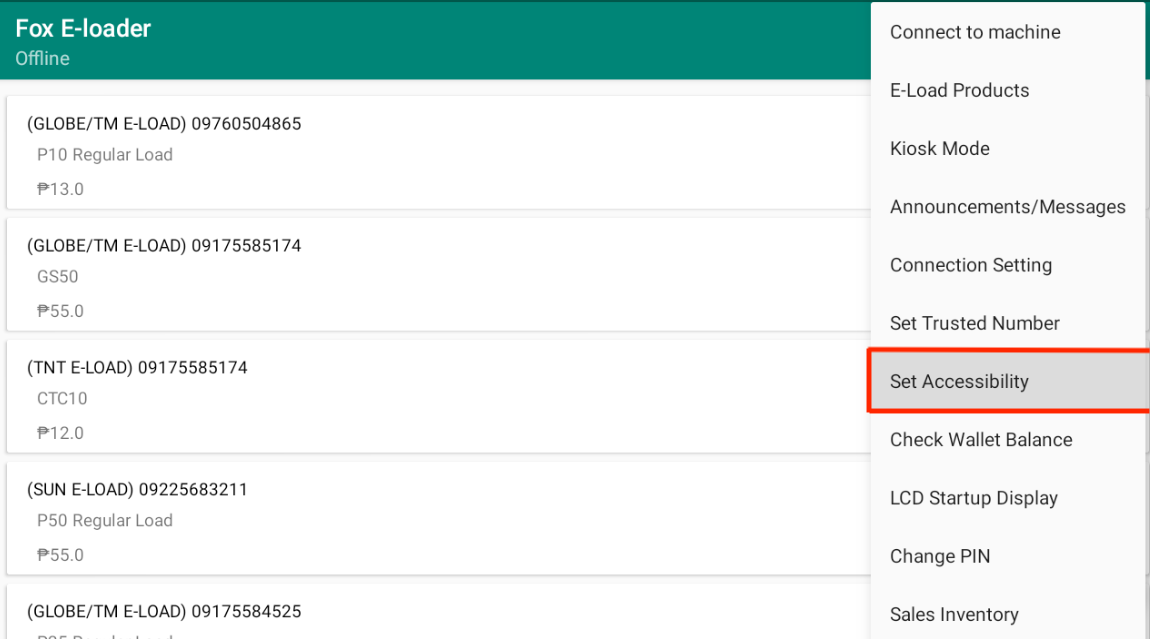
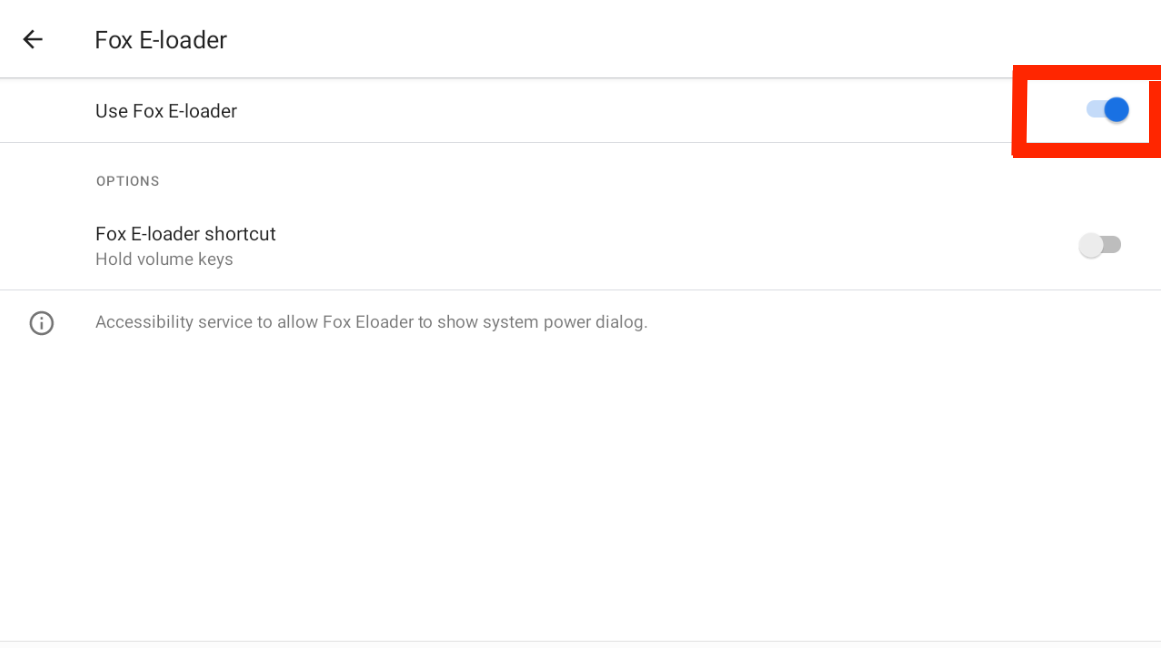
0 Comments