Android Kitkat API version 19

For app installation follow this: App installation Steps
- Download and install KingRoot
Click here to download Kingroot APK
Follow the steps to root android using Kingroot - Open Fox eLoader app and e-tap ang menu sa top-right.
Then tap “Kiosk Mode”.
If mag pop-up ang authorization prompt, e-check ang premanently and tap “Allow”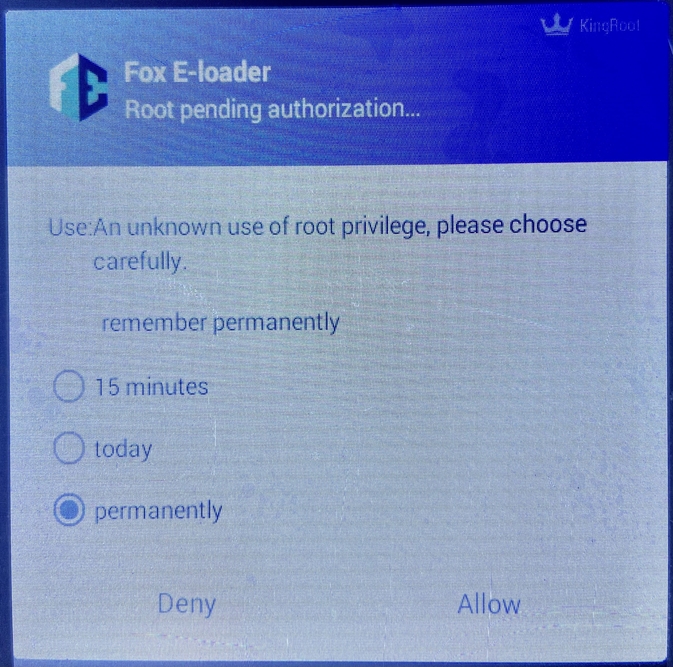
- To disable kiosk-mode, just send sms to the sim number na naka insert sa tab.
If na naka-set na ang trusted number, trusted number lang ang e-acknowledge ng tab.
SMS Command:DISABLE KIOSK-MODE
Or if you have access to the power and volume buttons, just press the power button twice and then volume + button once and it will disable kiosk mode.
0 Comments