Activate the Adopisoft E-loading feature in the Adopisoft Dashboard
1.) Login to your Adopisoft dashboard and go to System and select Schedules.
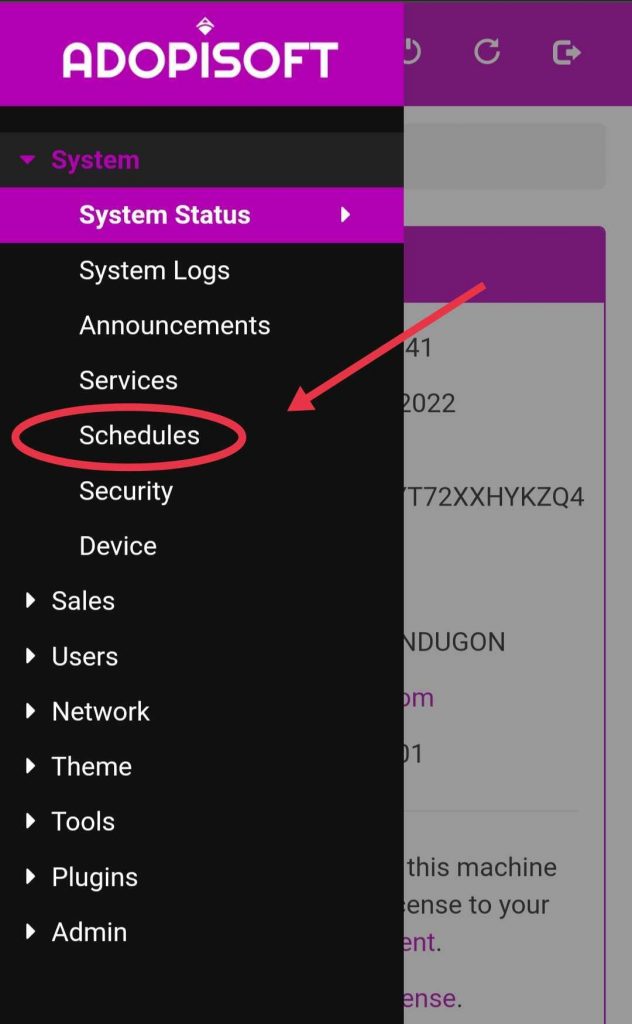
2.) Set your timezone to Asia/Manila.
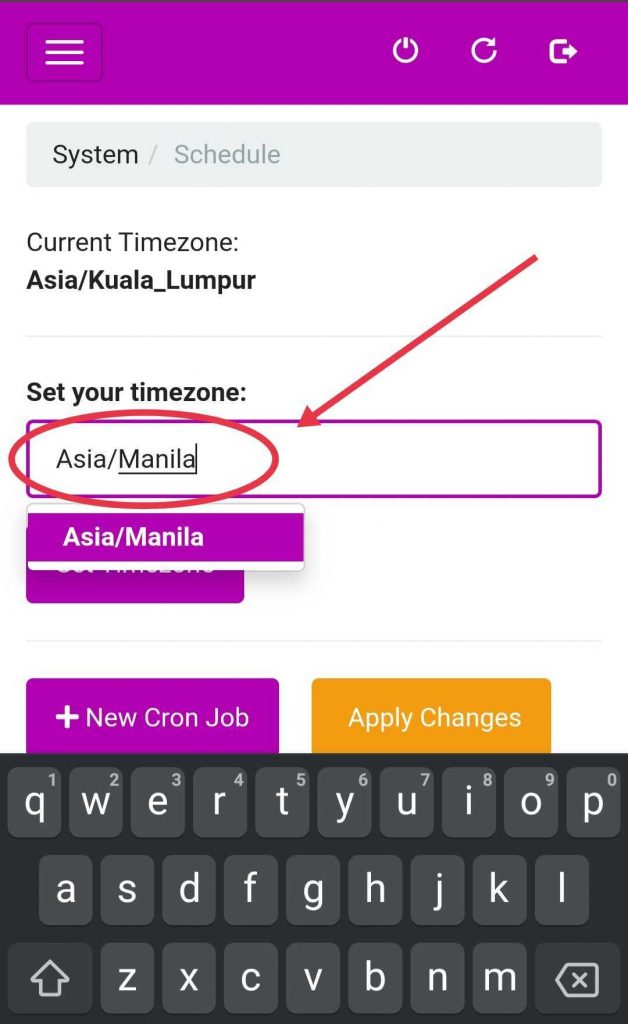
3.) Go back to home, click E-loading and then go to Account.
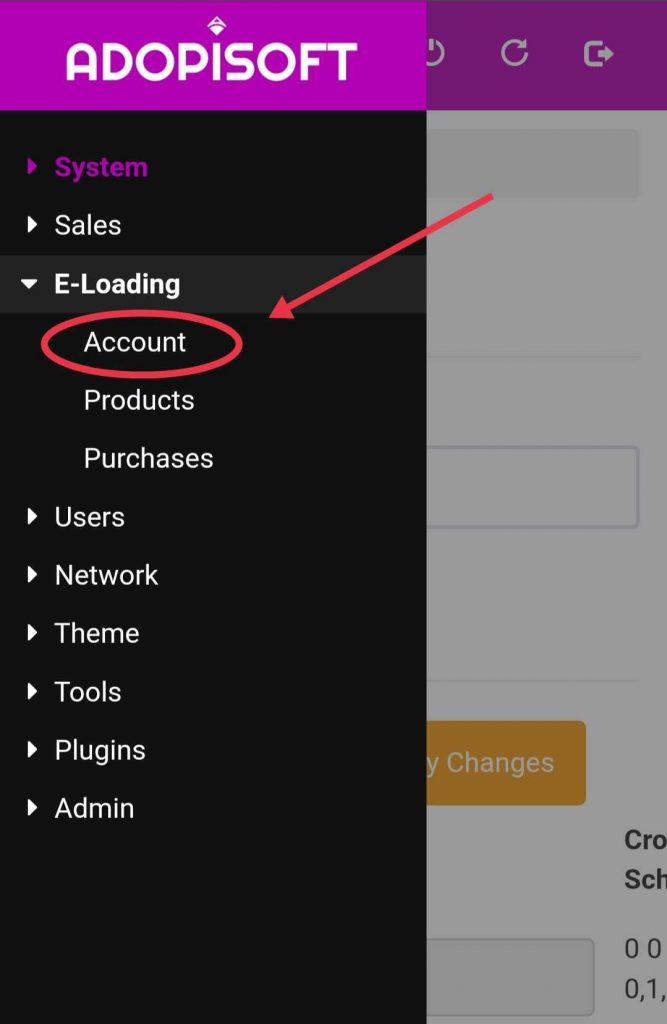
4.) Input your Activation Code and click Activate.
Note: Activation codes for Dafoxtech offline eloading and Adopisoft eloading feature are two different type of codes. You cannot use them interchangeably.
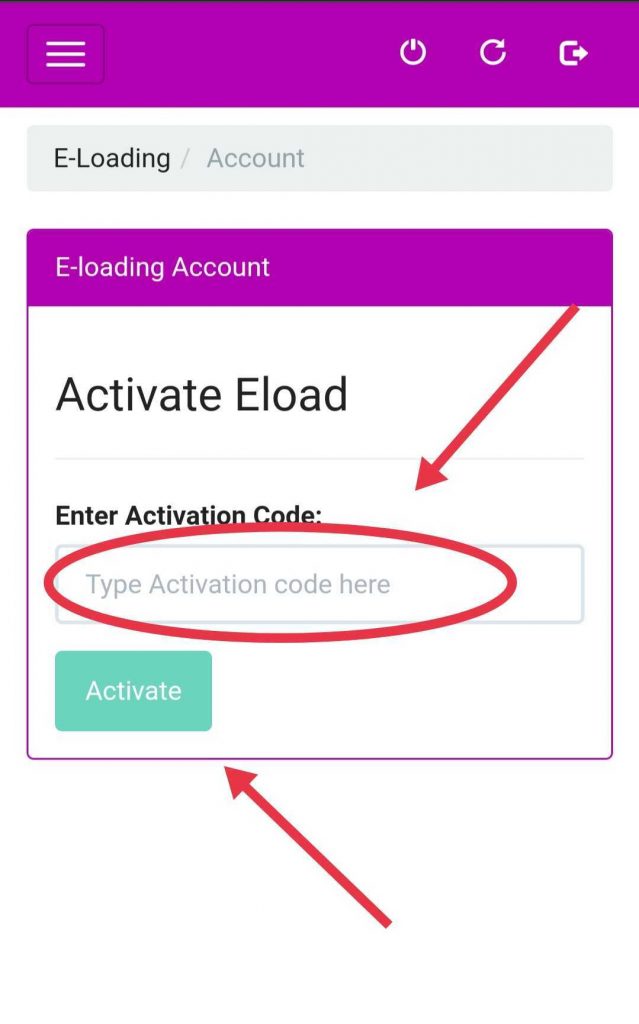
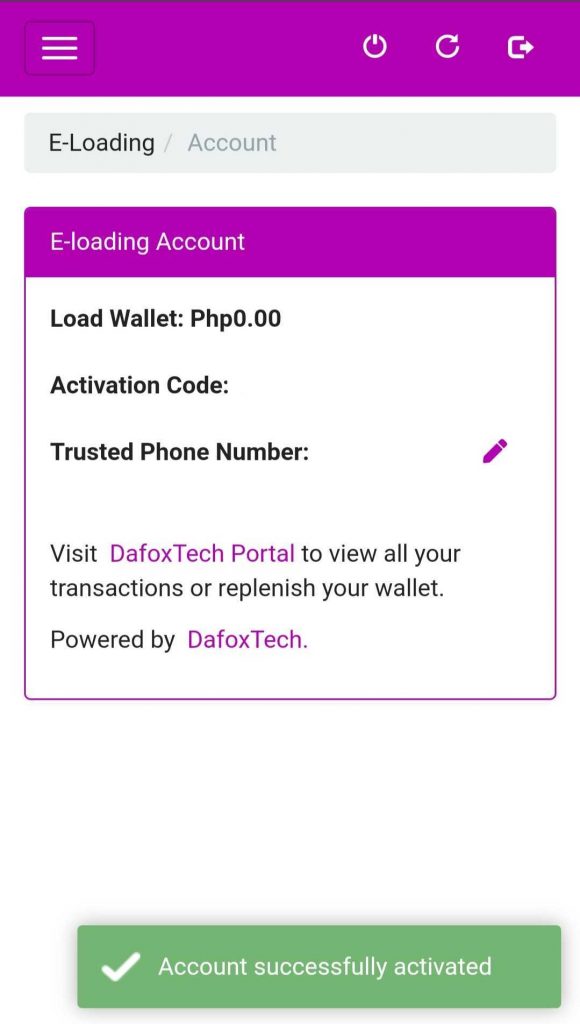
5.) Connect to your Adopisoft machine again by typing 10.0.0.1 and click Buy eload.
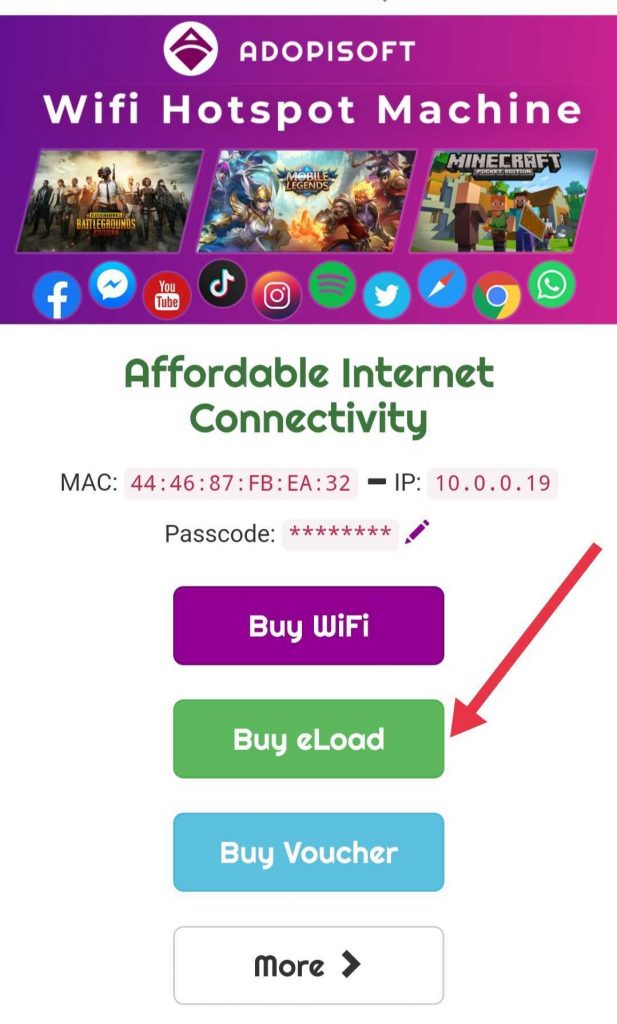
6.) Input your 11-digit mobile number and choose the network or other types of products that you want to avail(Gcash cash-in also available).
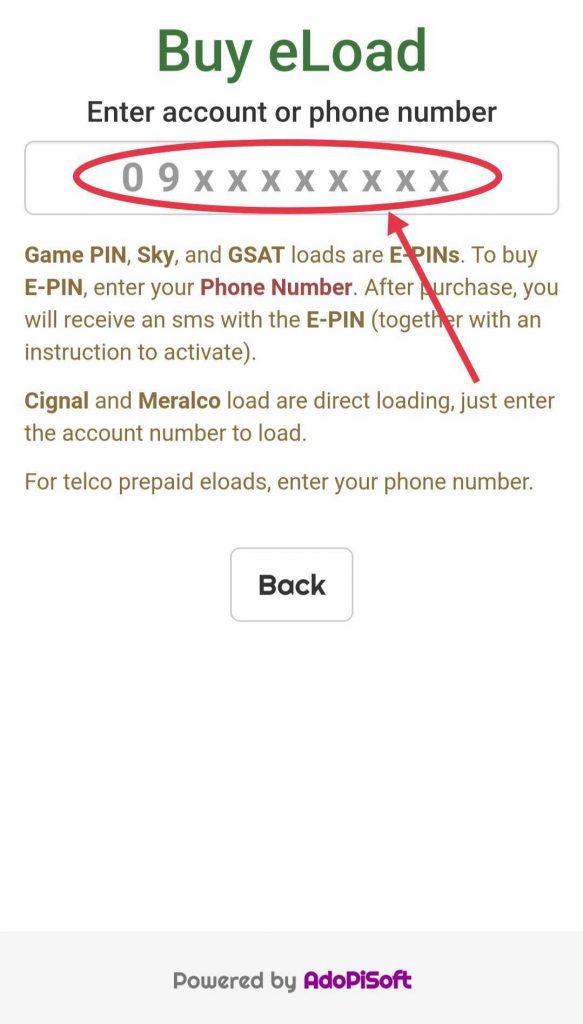
You can also watch the full video tutorial on how to activate and/or revoke the Eload feature of AdoPisoft here:
For inquiries, you can send us a message at:
Technical Support -> https://www.facebook.com/dafoxsupport
Sales Support -> https://www.facebook.com/dafoxsales
0 Comments